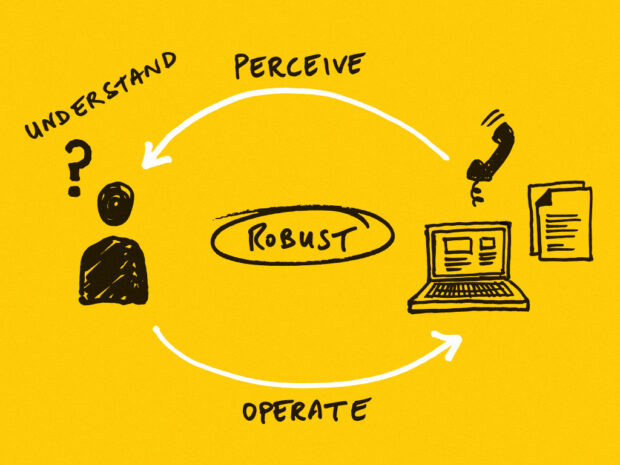Library Apps
By Luke Tesluk
The increased use of patron apps by libraries is a trend in assistive technology. While this may seem like a recent phenomenon it remains a continuation of s bigger issue libraries face: technology’s impact on patron’s expectations. The first chapter of the Library Technolgy report begins with the following statement;
“.Several studies and surveys indicate that in spite of the small size of the smartphone screen, library patrons are willing to use mobile library websites for research. More sophisticated features—such as menu customization and personalization, study room reservation, text-message alerts for borrowed library items that are close to the due date, and live chat on the mobile device—appear to be in demand also. In order to provide a satisfactory mobile experience, libraries need to pay more attention to how they can meet the needs of library patrons creatively and efficiently when the patrons are in the mobile mindset of micro-tasking, being bored.”
These changes in patron’s mindset have presented new challenges to libraries. They have also lead to the creation and implementation of library mobile apps. Here is a summary of one of the more well-known apps, DEMCO. “Not only does an app make it easier than ever for library staff to target resource and event promotion, but it streamlines access to patron accounts, branch information and content as well.”
On paper, this sounds great as all these features would benefit staff and patrons alike. However, the finer details of these apps are concerning.
The companies who developed these apps claim that enhance patrons library experience. While it is well-intentioned it has an Achilles Heel. A library patron may know what’s best for them but not every patron. Especially people who rely on Library assistive drives from children who read below their reading level to adults with disabilities.
Assistive technology relays on meeting with patrons individually to determine their needs and how the library can help them. An app reduces that face to face engagement and the chance for staff to develop meaningful relationships I researched organizations that provide assistive technology to clients. In ways that are similar to libraries. My goal was to determine the potential consequences of reducing interaction between patrons and staff.
I found an article called Making Assistive Technology Easier to Access written by a former intern at the
AAPD(American Association For People With Disabilities). In his article, he lays out one of the systems for getting people with disabilities assistive technology.
“.There are Assistive Technology centers ...Employees can receive an assistive technology assessment and try out different assistive technology software and devices in their actual office and work environment. There are staff available who are knowledgeable in the assistive technology software and devices. This is a perfect example of what an ideal assistive technology center would look like. “
He also provides details on what the opposite model of providing assistive technology looks like.”However, in many employment settings, there is not an assistive technology demonstration lab available for someone to try before they buy. ...If the employee could try it first and demonstrate that it is helpful with some evidence that it actually worked well, the company might be more eager to purchase.”
He provides more details on helping people with assistive technology.
Vocational Rehabilitation (VR) is a federal and state government partnership program that helps people with disabilities get the services they need to be successful during employment. ….Sometimes VR does not have adequate resources available and often purchases the assistive technology but then does not help with the execution of ensuring that the person knows how to use the technology before closing the case.
There are many similarities between the VR’s Services and libraries. Both help patrons be successful and independent in society. Which means having staff who can work with them to ensure the services are meeting their needs. The lesson of the VR should be a cautionary tale for libraries. Reducing the interaction and relationship between staff and patron results in serious consequences.