What makes something “accessible”? In 1990, the U.S. government passed
the American with Disabilities Act.
The ADA requires compliance to a set of standards for buildings and businesses.
When an able-bodied person thinks of the ADA, usually the first things that
come to mind are “wheelchair ramps” and “handicapped parking.” These are
important standards, and it’s hard to imagine a world where we don’t have them,
but how can we apply these standards beyond access to spaces?
This definition of accessibility comes from a
blog post by Alistair Duggin, the Head of Accessibility of
the UK’s Government Digital Services, “For something to be accessible someone
needs to be able to complete the task they are trying to achieve without
encountering an barrier or issue… [it must be] perceivable… operable… understandable…
[and] robust.”
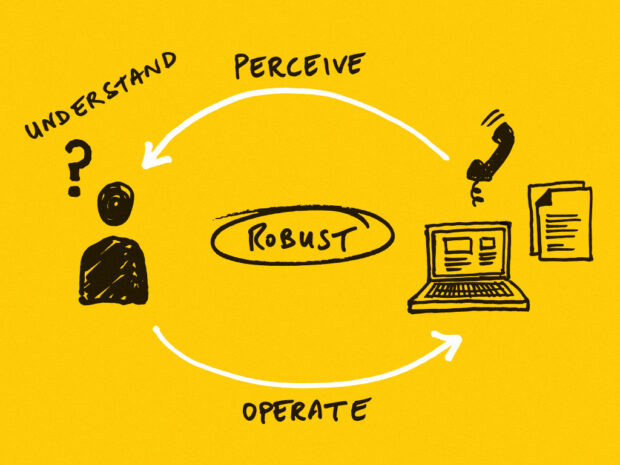
Independence and convenience are the benchmarks of
accessibility. If you need help from another person and you have to struggle
for something, it’s not truly accessible.
I was thinking specifically this week about how difficult it would be
for deaf or blind patrons to access the internet via the computer center at my library.
A search for a USB Braille computer keyboard turned up disappointingly empty
handed. You
can buy stickers to add braille to a keyboard, but the
reviews are mixed at best, and they product doesn’t seem durable enough to
stand up to the kind of high-traffic use a library computer gets. This idea
seemed like a no-brainer to me – after all, keyboards tend to already have
raised bumps on at least the “F” and “J” keys, to help users with
traditionally-learned home-row typing position. Would it be that much more
difficult to make a keyboard with the braille bumps built in?
As library staff, more than just the building, our goal is to make
information accessible to the public. When providing access to information, we
need to consider how we work to make information accessible to disabled people
as well. This means going out of our way to go above and beyond to make being
in the library as accessible as possible, for all patrons. I don’t think making
everything 100% accessible at all times is necessarily a realistic goal, but I
do think it’s important to make a genuine effort, and most importantly, be
willing to admit shortcomings and accept corrections.
Here’s some other resources that I though could be useful as we
approach information accessibility:

Tutorial for library staff on activating text-to-speech functions on windows computers.
No comments:
Post a Comment